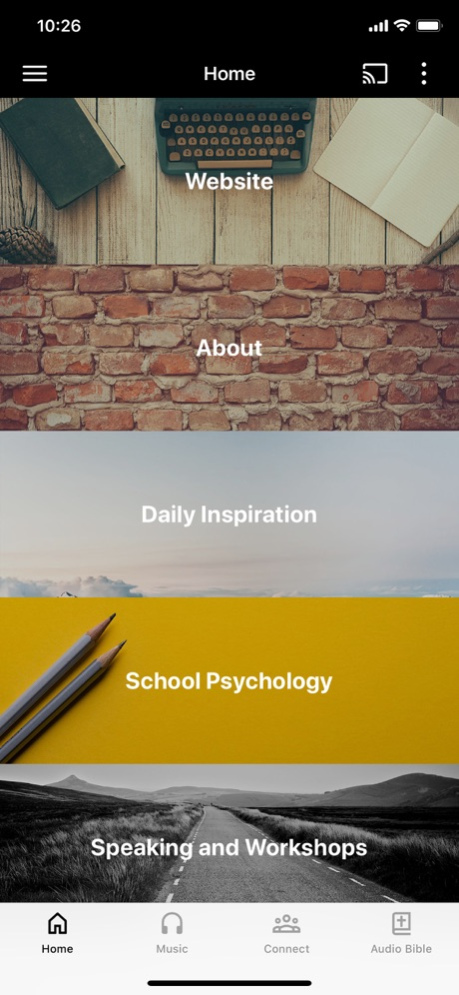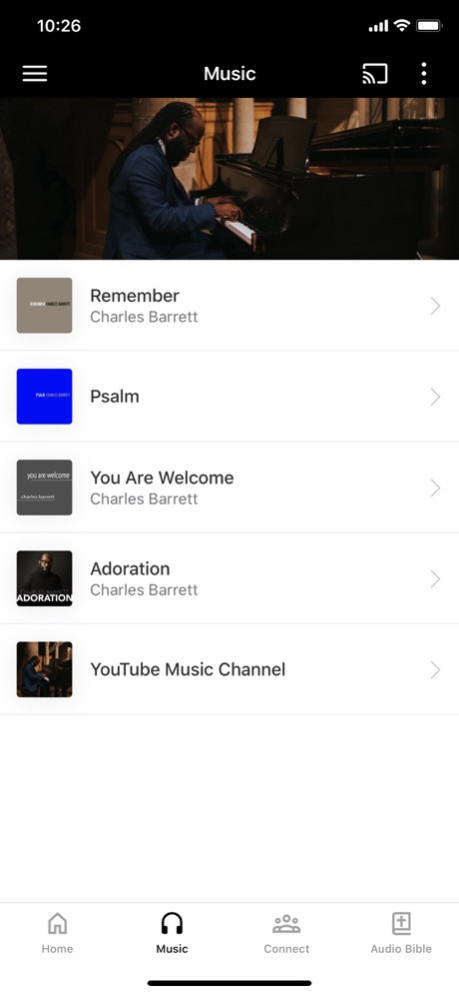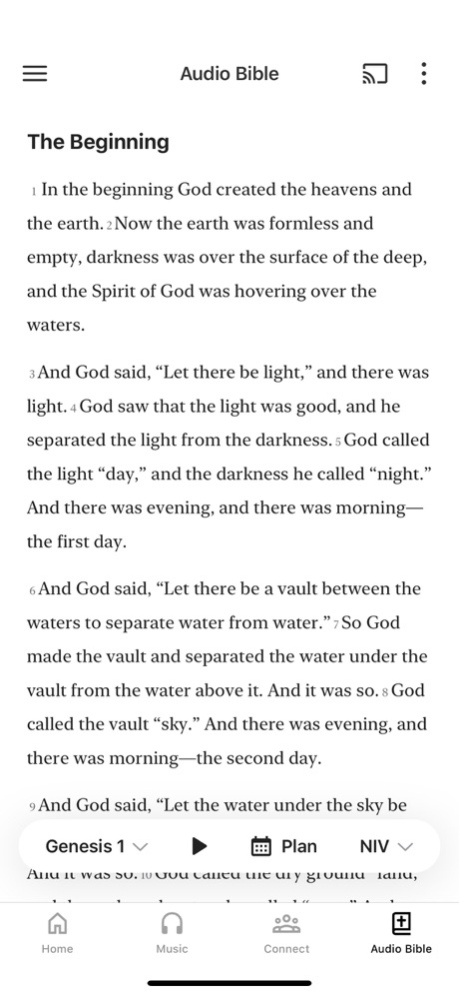Charles Barrett 6.1.7
Continue to app
Free Version
Publisher Description
As an educator, author, and musician, Charles Barrett encourages and inspires.
Charles Barrett is a musician, writer, graduate educator, thought leader, and award-winning school psychologist. Committed to equity and justice in all areas of life, particularly public education, he is frequently invited to speak to a variety of professional and lay audiences about promoting positive outcomes for children. Based on his leadership roles in both faith-based and educational settings, Charles draws from his extensive knowledgebase and experiences to communicate hope and wholeness to people everywhere. Whether producing music or writing thought-provoking essays at the intersection of psychology, faith, and education, Charles consistently uses his gifts to encourage others. A musician with roots in the Pentecostal tradition, he has provided administrative and creative oversight to worship and arts ministries across a variety of denominations. Charles has served as a Guest Liturgist for the African American Lectionary and has also been a contributor to Ebony magazine.
Mar 7, 2023
Version 6.1.7
- Bug fixes and performance improvements
- Media improvements
About Charles Barrett
Charles Barrett is a free app for iOS published in the Kids list of apps, part of Education.
The company that develops Charles Barrett is CAB Publishing Company LLC. The latest version released by its developer is 6.1.7.
To install Charles Barrett on your iOS device, just click the green Continue To App button above to start the installation process. The app is listed on our website since 2023-03-07 and was downloaded 0 times. We have already checked if the download link is safe, however for your own protection we recommend that you scan the downloaded app with your antivirus. Your antivirus may detect the Charles Barrett as malware if the download link is broken.
How to install Charles Barrett on your iOS device:
- Click on the Continue To App button on our website. This will redirect you to the App Store.
- Once the Charles Barrett is shown in the iTunes listing of your iOS device, you can start its download and installation. Tap on the GET button to the right of the app to start downloading it.
- If you are not logged-in the iOS appstore app, you'll be prompted for your your Apple ID and/or password.
- After Charles Barrett is downloaded, you'll see an INSTALL button to the right. Tap on it to start the actual installation of the iOS app.
- Once installation is finished you can tap on the OPEN button to start it. Its icon will also be added to your device home screen.